Clik here to view.
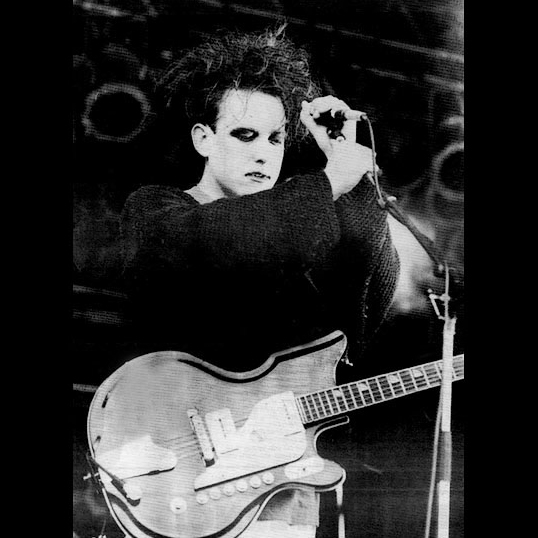
The Cure’s Robert Smith, Glastonbury, 1990
The first website I ever visited was a music database. After waiting 15 minutes (no exaggeration) for the page to load, I would pick my favourite band and gorge on all the info. It was exciting to have so many current details gathered in one place. There were photos, too, but they added another 30 minutes to the wait time. In those early days, many websites served as digital encyclopedias.
Around 1999, I pitched a magazine story about “weblogs.” New software had made it possible to publish writing in reverse chronological order (newest entries first) — and you didn’t need to know HTML to share your journal with the world. My editor declined the story. I think he had visions of lock-and-key cat diaries and rambling teen angst. Fair enough, but we all know how that turned out.
I’ve been working on two new content strategy projects this week, which has led me back to the basics: What is a website? In 2013, what is it for? Why do we have them? Here’s what I’ve concluded.
Today, websites (and their related apps) have 7 main purposes:
1 – Commerce. Buy, browse, exchange, claim discounts, ship and receive.
2 – Legitimacy. Portfolios, galleries, resumes and digital references confirm experience and gather work in one place.
3 – Editorial. Newsletter, magazines, blogs, journals and other hybrids.
4 – Service. Find a library book, book an airline flight, manage your bank account.
5 – Info aggregation. Weather forecasts, stock prices, travel research. Movie trailers and health tips.
6 – Communication & connection. Places to talk, meet, date, rant, chat, rate services and products, or express ideas.
7 – Advertising, marketing, cataloguing. Learn a company or a creator’s story. Check their prices. Watch a video. Research products or services.
Everyone who uses the web intuitively understands these functions. Many sites also blend several purposes. An artist, for example, might have an online portfolio (legitimacy) with a web store to sell her illustrations (e-commerce). She also shares behind-the-scenes photos and sends a monthly digital newsletter (marketing). An airline site includes commerce, service, information and marketing in a single hub.
I’m sharing this list not only to state the obvious, but to give you a clear lens through which to view your website. When clients say they need site copy, my next question is always, “what is your website for?” You have to clarify exactly what you want to accomplish online in order to be successful — and those decisions directly influence the design, writing, programming and functionality. It sounds simple, but very few people do it well.
I also want to encourage you to cut the digital shackles. If your site is purely editorial, make it an immersive and truly engaging experience. If it’s designed for commerce, make it ridiculously easy for people to buy what they want. Cut the excess. Break the rules. Express yourself and screw convention. And be grateful that 15-minute page loads are now a distant memory.
Have I missed any functions? Please let me know.
Image may be NSFW.
Clik here to view. Get my new ebook, Create Awesome Content
Get my new ebook, Create Awesome Content
Download a free chapter